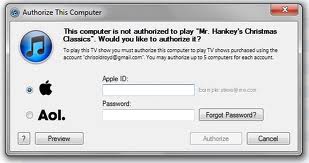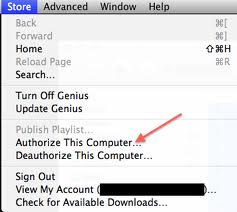How To Sign Into Your iTunes Account From A Different Computer
It is possible to configure up to 5 different computers to login into your iTunes account. This facility let you enjoy your music collection wherever you are.
I use this so I can use my iPod when I am out, my laptop when I am working in the office and my desktop when I am at home.
When you create an iTunes account login, you generally download and store the same information on one computer, which allows you to upload the songs, movies, applications and other content directly to your portable device.
However, there are times where you might want to access your information on a different computer, such as when at a friend’s house, or when you purchased a new computer and want to upload the information to your new computer.
This can be done with just a few steps on iTunes and it takes just a moment or two to perform.
Open iTunes and wait for the computer program to load. It does not matter if you are using the program on a Windows or Mac computer, even if the other computer is a different operating system.
On the right side of the program window, under the search feature is a small login pull-down menu. If someone else is currently logged into the iTunes software select "Log Out". If nobody is logged in (or after the username has been logged out), select "Log In", then type in your account information.
iTunes will ask if you want to log into the computer and make it one of your five selected. You are able to share information you purchase and download with up to five different computers.You need to agree to this in order to log into your account on this different computer.
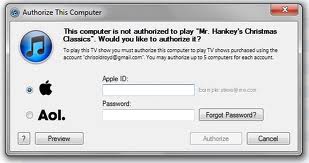
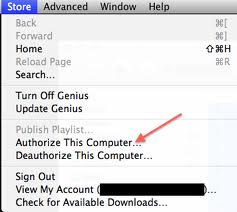
Once you agree, you have the ability to view all your previously downloaded content and select to download it to the new computer.
Depending on how much material you have purchased and downloaded on your iTunes account, this process can take a rather long time (transferring thousands of songs to a different computer can take a while), so make sure you have some time to allow this to take place. Your internet connection will have a large impact on the speed of the download. Think twice about doing it over 3G!
If you are having any problems with iTunes, iPod, iPads, iPhones or your computer / laptop, our computer engineers will be able to assist you.
Remember we operate a No Fix No Fee computer repairs service, details on our website.
Many thanks to Daniel Hettler for this guest contribution. You can find lots more of Daniel's work and articles on his website